Currently there are five collections available for minting
Here’s an example from the “Cryptocurrency” themed collection
Please note: maximum supply is counted for the whole project, not per collection!
Visit the Free Mint page and click the “FREE mint”-button below the NFText you would like to mint
Full collections can be searched, sorted in different ways and filtered by class. Click the “MINT or BUY this NFT” link below the NFText you would like to mint.
Make sure to be connected to Ethereum Mainnet – the page won’t load properly otherwise.
We recommend MetaMask – DYOR before using other wallets!
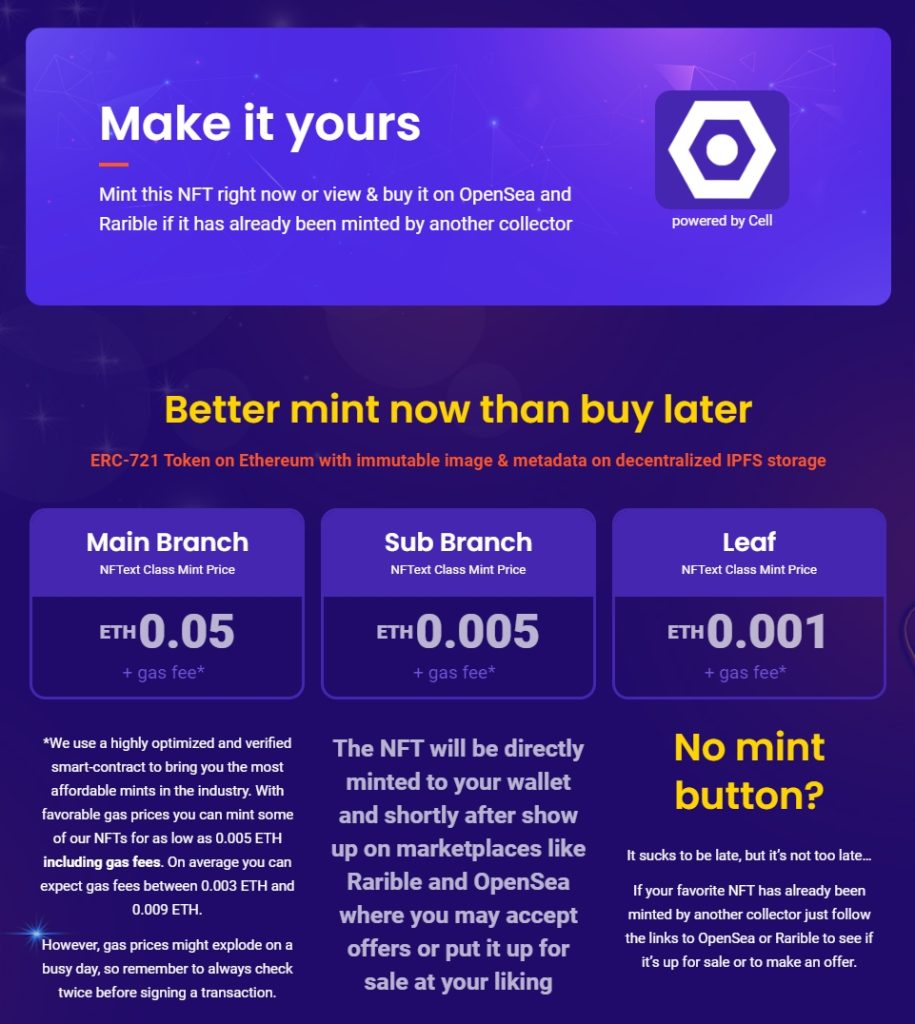
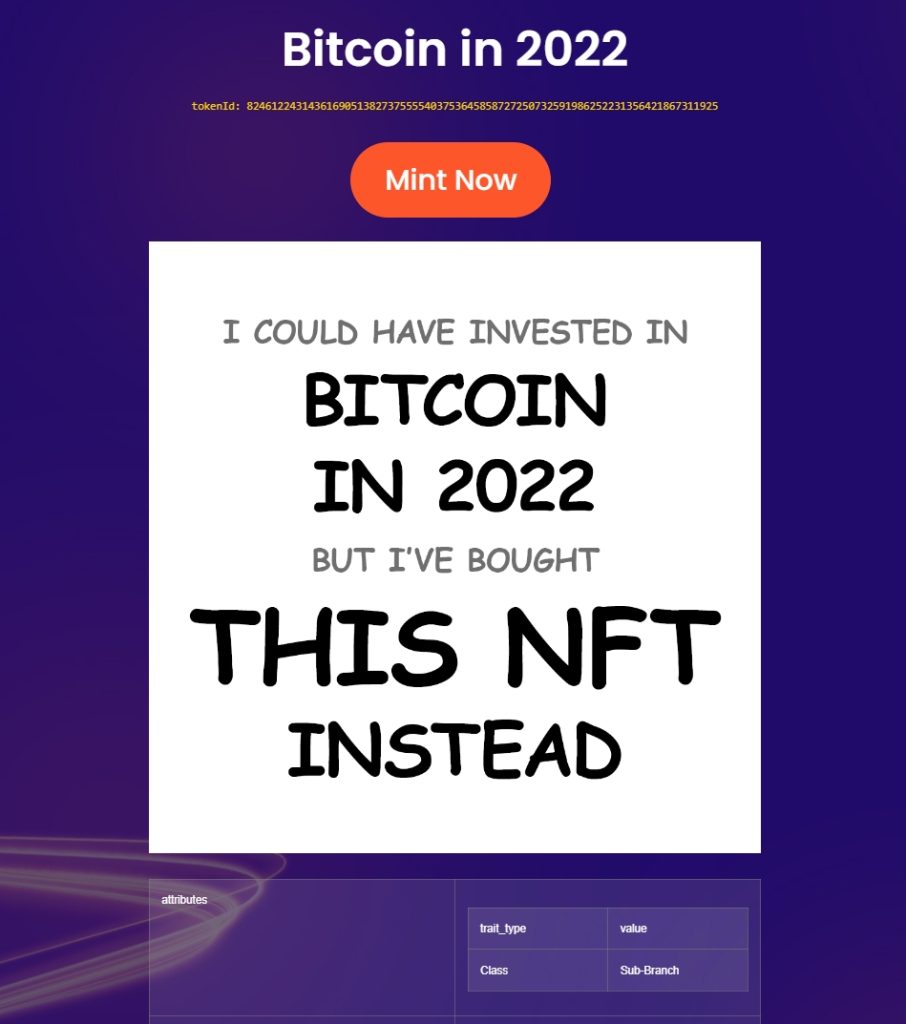
Remember to always double-check the mint price & gas fees on MetaMask before confirming a transaction!
Once the transaction has been confirmed on the Blockchain your NFText will soon show up on OpenSea, Rarible and other marketplaces.
This process usually takes from seconds to minutes if you accept the gas settings recommended by MetaMask. It might take longer if you choose to set a manual max gas price (DYOR). Please keep in mind that on the Blockchain applies: first come – first serve.